参考文献:View 动画几种特殊使用场景
1. 引入
LayoutAnimation 是作用于 ViewGroup 的,用来指定 ViewGroup 的子控件出现的动画
先做一个子控件出现的动画, 从之前随便选个 activity_in.xml:
<set xmlns:android="http://schemas.android.com/apk/res/android">
<translate
android:fromXDelta="0"
android:toXDelta="0"
android:fromYDelta="100%"
android:toYDelta="0"
android:duration="2000" />
<alpha
android:fromAlpha="0"
android:toAlpha="1"
android:duration="2000" />
</set>
准备好了动画,接下来有两种方法,也是 xml 和 java
2. 通过 XML
然后新建一个动画文件, 这里叫 anim_layout.xml, 这里有三个属性:
| 属性 | 作用 |
|---|---|
| android:delay | 可以取值为数值,百分数,或百分数 p。表示两个子控件执行出场动画的间隔时间,为 0 时,所有控件的动画没有延迟全部开始执行;为 1 时表示等上一个控件动画执行完毕才开始执行下一个;为 0.5 时表示等上一个控件动画执行一半开始执行下一个。可以大于 1。。。当这个值为百分数时,如 50%,表示这个延迟时间是当前动画执行时间的 50%。。。当这个值是百分数 p 的时候,如 50%p, 表示这个延迟时间是父 View 的动画时间的 50%。 |
| android:animationOrder | 有三个值::normal 表示按正常顺序出现。random 表示乱序出现。reverse 表示反序出现。 |
| android:animation | 指定出现时要执行的动画 |
anim_layout.xml 文件代码, 设置上一个动画执行五分之一时开始下一个动画,倒序执行:
<layoutAnimation xmlns:android="http://schemas.android.com/apk/res/android"
android:delay="0.2"
android:animationOrder="reverse"
android:animation="@anim/activity_in">
</layoutAnimation>
然后在 Activity 的布局文件中,将一个 LinearLayout 通过 android:layoutAnimation 加上了这个动画:
<LinearLayout
android:id="@+id/ll"
android:layout_width="match_parent"
android:layout_height="match_parent"
android:layout_below="@+id/btn_back"
android:layoutAnimation="@anim/anim_layout"
android:orientation="vertical">
<Button
android:layout_width="match_parent"
android:layout_height="wrap_content"
android:text="哈哈" />
...
</LinearLayout>
然后进入这个 Activity 时就会看到这个效果:
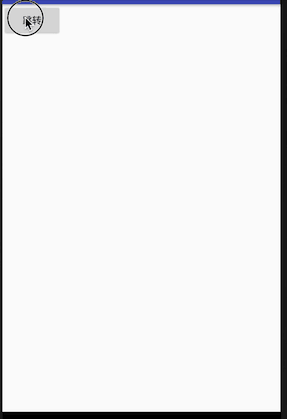
3. 通过 java
这里不需要建新的文件了。觉得比上面的方便许多,效果跟上图是一样的。
ll = (LinearLayout) findViewById(R.id.ll);
Animation animation = AnimationUtils.loadAnimation(this,R.anim.activity_in);
LayoutAnimationController controller = new LayoutAnimationController(animation);
controller.setDelay(0.2f);
controller.setOrder(LayoutAnimationController.ORDER_REVERSE);
ll.setLayoutAnimation(controller);
4. 更多
LayoutAnimation 适用于所有的 ViewGroup ,自然也包含 ListView、RecyclerView 等控件。上面说过 LayoutAnimation 提供的是进场动画 效果,所以只在 ViewGroup 第一次加载子 View 时显示一次,所以列表控件的 item 加载动画我们一般不使用它,我们会使用 列表 专门的 Item 加载动画, 比如 recyclerView.setItemAnimator() 等方式。
