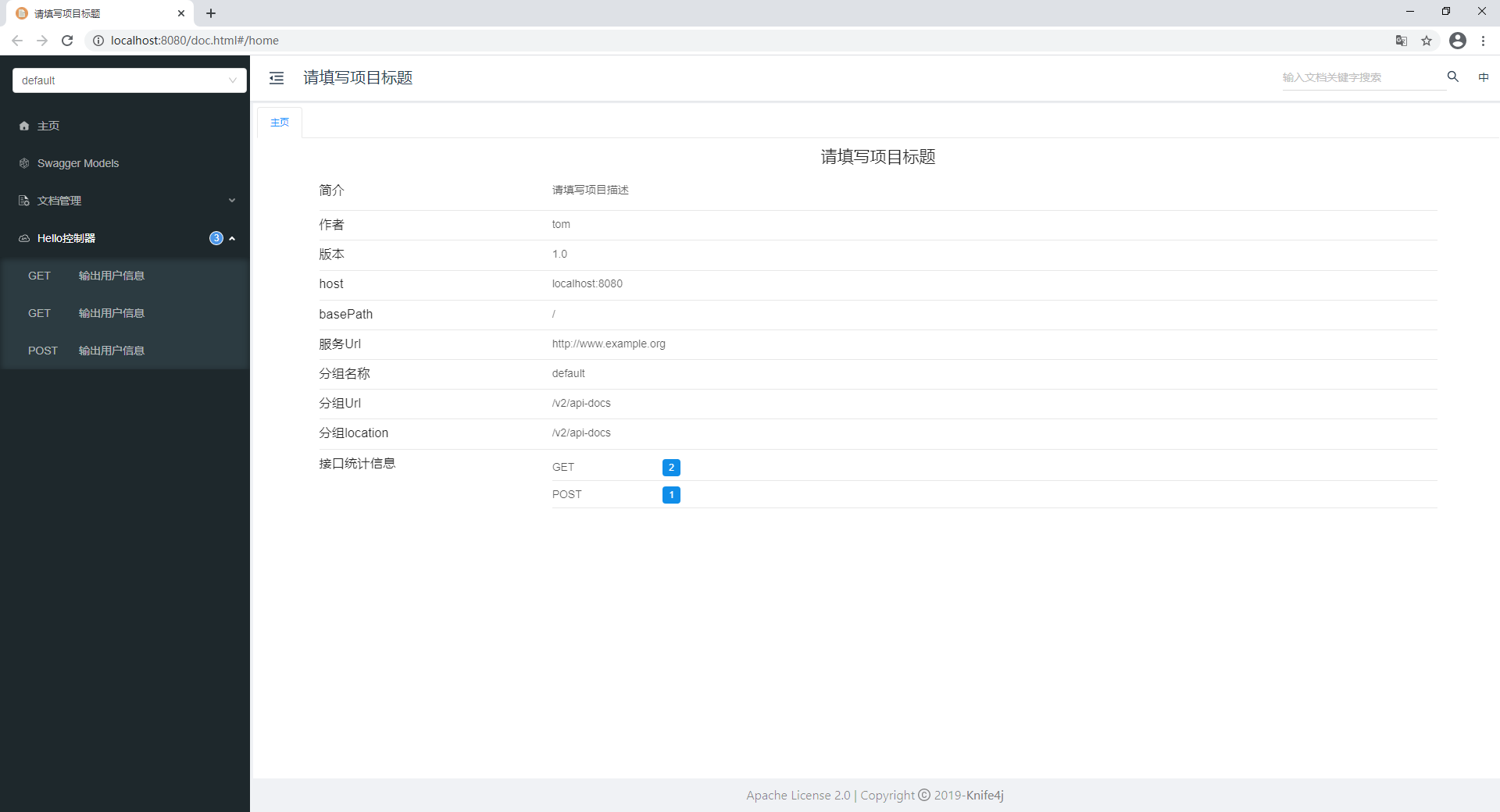参考文献:
1. 概述
在前后端大行其道的今天,前端与后端如何更高效的交互,其中很重要的一个环节就是编写 api 的接口文档,但是,这个工作由谁来做,怎么来做,似乎很难来回答,那么,有没有一种技术或者是软件,能够帮我们自动生成 api 的接口文档,答案是肯定的,他就是 Swagger UI ,一个专注自动生成在线 api 文档的工具。
2. Swagger UI 的使用
2.1 导入所需依赖
<dependency>
<groupId>io.springfox</groupId>
<artifactId>springfox-swagger2</artifactId>
<version>2.8.0</version>
</dependency>
<dependency>
<groupId>io.springfox</groupId>
<artifactId>springfox-swagger-ui</artifactId>
<version>2.8.0</version>
</dependency>
2.2 基本配置
@Configuration
@EnableSwagger2 // 开启框架功能
public class SwaggerUIConfig {
@Bean
public Docket docket() {
return new Docket(DocumentationType.SWAGGER_2)
.apiInfo(apiInfo())
.select()
// 为当前包下controller生成API文档
.apis(RequestHandlerSelectors.basePackage("com.caochenlei.controller"))
// 为有@Api注解的Controller生成API文档
// .apis(RequestHandlerSelectors.withClassAnnotation(Api.class))
// 为有@ApiOperation注解的方法生成API文档
// .apis(RequestHandlerSelectors.withMethodAnnotation(ApiOperation.class))
.paths(PathSelectors.any())
.build();
}
//配置项目基本信息
private ApiInfo apiInfo() {
return new ApiInfoBuilder()
.title("请填写项目标题")
.description("请填写项目描述")
.termsOfServiceUrl("http://www.example.org")
//请填写项目联系人信息(名称、网址、邮箱)
.contact(new Contact("tom", "tom.com", "tom@163.com"))
//请填写项目版本号
.version("1.0")
.build();
}
}
测试代码
@RestController
//该注解用于描述当前控制器的作用
@Api(tags = "Hello控制器")
public class HelloController {
/**
* 第一种描述方式,使用注解:@ApiOperation、@ApiParam
*
* @param name
* @param age
* @return
*/
@GetMapping("/hello1")
// value:描述该方法的作用,notes:描述该方法的备注信息
@ApiOperation(value = "输出用户信息", notes = "返回一个拼接的字符串")
public String hello1(
// name:参数名称,value:参数说明,required:是否必填
@ApiParam(name = "name", value = "名称", required = true) @RequestParam("name") String name,
@ApiParam(name = "age", value = "年龄", required = true) @RequestParam("age") Integer age) {
return name + ":" + age;
}
/**
* 第二种描述方式,使用注解:@ApiOperation、@ApiImplicitParams、@ApiImplicitParam
*
* @param name
* @param age
* @return
*/
@GetMapping("/hello2")
@ApiOperation(value = "输出用户信息", notes = "返回一个拼接的字符串")
//该注解用于在方法上描述该方法的参数
@ApiImplicitParams({
// name:参数名称,value:参数说明,required:是否必填
@ApiImplicitParam(name = "name", value = "名称", required = true),
@ApiImplicitParam(name = "age", value = "名称", required = true)
})
public String hello2(@RequestParam("name") String name, @RequestParam("age") Integer age) {
return name + ":" + age;
}
@PostMapping("/hello3")
@ApiOperation(value = "输出用户信息", notes = "返回一个对象")
@ApiImplicitParams({
@ApiImplicitParam(name = "name", value = "名称", required = true),
@ApiImplicitParam(name = "age", value = "名称", required = true)
})
public User hello3(@RequestParam("name") String name, @RequestParam("age") Integer age) {
User user = new User();
user.setName(name);
user.setAge(age);
return user;
}
}
@ApiModel(value = "User类型", description = "这表示一个用户实体")
public class User {
@ApiModelProperty(name = "name", value = "名称", required = true)
private String name;
@ApiModelProperty(name = "age", value = "年龄", required = true)
private Integer age;
public String getName() {
return name;
}
public void setName(String name) {
this.name = name;
}
public Integer getAge() {
return age;
}
public void setAge(Integer age) {
this.age = age;
}
}
打开文档页面: http://localhost:8080/swagger-ui.html
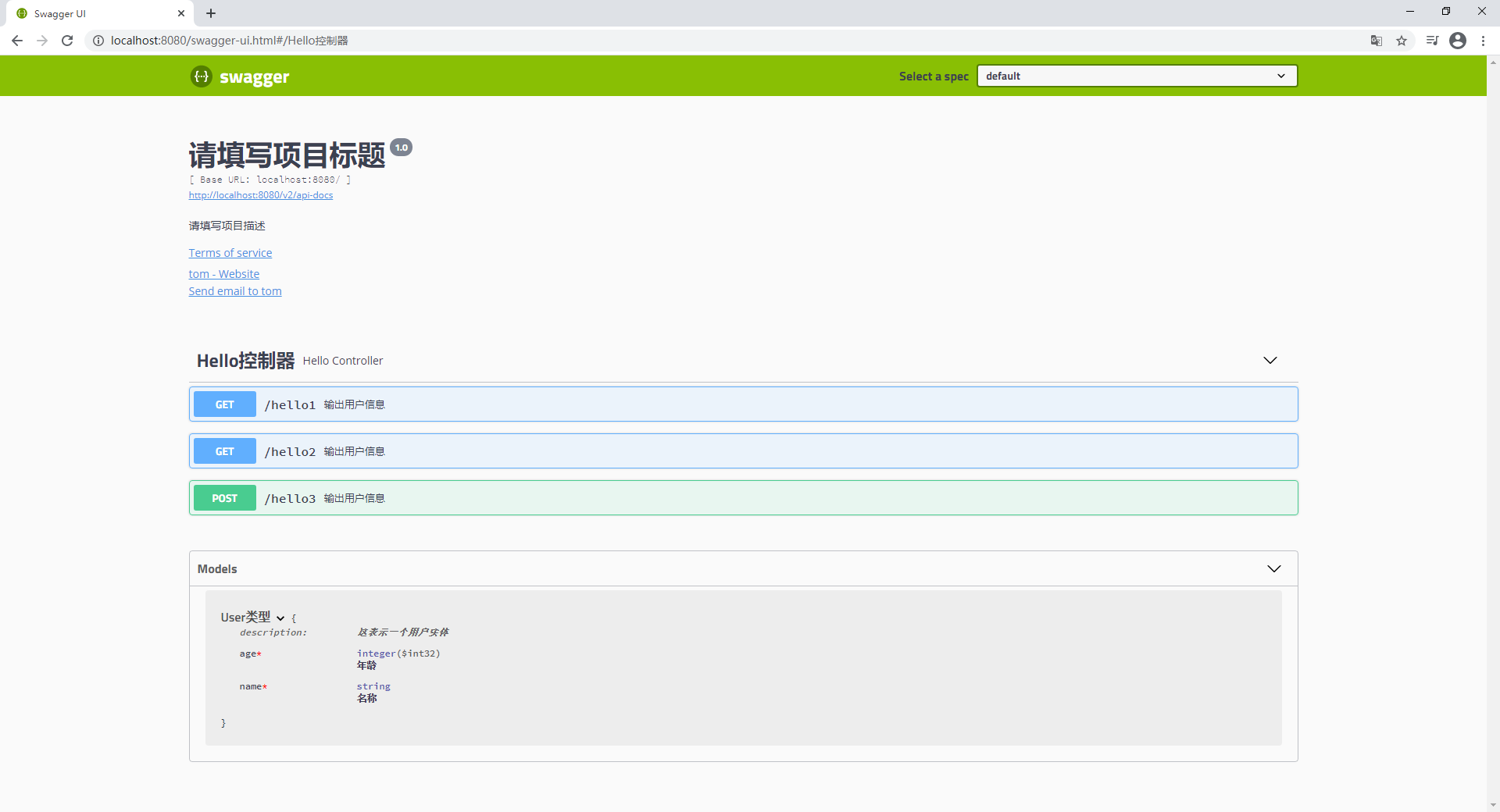
3. Swagger UI 注解
@Api:用在请求的类上,表示对类的说明
tags:用于描述当前类的作用
@ApiOperation:用在请求的方法上,表示对方法的说明
value:用于描述当前方法的作用
notes:用于描述当前方法的备注信息
@ApiParam:用在请求方法的参数上,表示对该参数的说明
name:参数名称
value:参数说明
required:参数是否必须传
defaultValue:参数的默认值
example:参数示例
@ApiImplicitParams:用在请求的方法上,表示该方法参数的说明
@ApiImplicitParam:用在@ApiImplicitParams注解中,表示对该参数的说明
name:参数名称
value:参数说明
required:参数是否必须传
paramType:参数放在哪个地方
· header --> 请求参数的获取:@RequestHeader
· query --> 请求参数的获取:@RequestParam
· path --> 请求参数的获取:@PathVariable
· body(不常用)
· form(不常用)
dataType:参数的类型,默认String,其它值dataType="Integer"
defaultValue:参数的默认值
example:参数示例
@ApiResponses:用在请求的方法上,表示一组响应
@ApiResponse:用在@ApiResponses注解中,一般用于表达一个错误的响应信息
code:错误码,例如400
message:错误信息,例如"请求参数未知"
response:抛出异常的类
@ApiModel:用于实体类上,表示一个复杂类型的描述,可用作参数接收、可用作返回对象
value:实体类名称
description:实体类描述
@ApiModelProperty:用在属性上,描述响应类的属性
name:参数名称
value:参数说明
required:参数是否必须传
dataType:参数的类型,默认String,其它值dataType="Integer"
example:参数示例
4. Swagger UI 的美化
导入所需依赖: 只导入这一个就可以了,之前导入的那两个可以全部删掉了,其他代码均保持不变即可
<dependency>
<groupId>com.github.xiaoymin</groupId>
<artifactId>knife4j-spring-boot-starter</artifactId>
<version>3.0.3</version>
</dependency>
打开文档页面: http://localhost:8080/doc.html